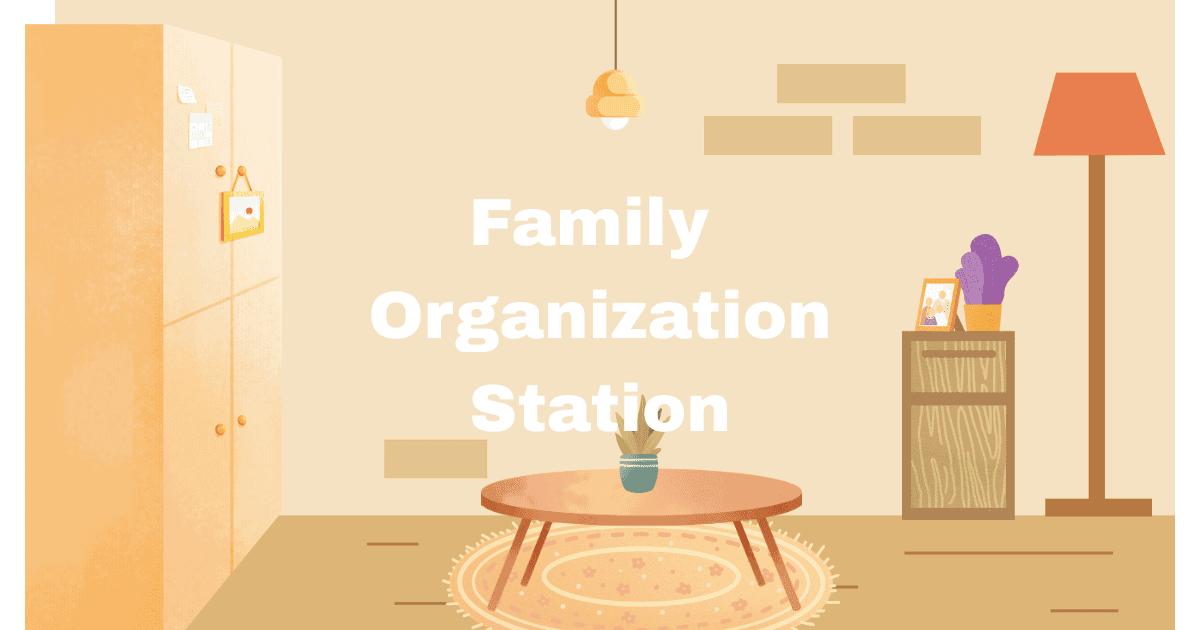Keeping a busy family on track can feel like a full-time job. Between school schedules, work commitments, appointments, and daily chores, it’s easy for things to slip through the cracks. That’s why more families are turning to a Family Organization Station—also known as a command center—as their “central command” for household communication and coordination.
Our guide will help you design a system that brings order, clarity, and calm to your home, no matter how hectic life gets.
Key Takeaways
- A family organization station centralizes calendars, paperwork, chores, and essentials in one accessible spot.
- Customizing your command center to your family’s needs is key to making it work—and keeping it used.
- Maintenance and regular check-ins are essential for long-term success.
What Is a Family Organization Station?
A family organization station (or command center) is a dedicated area in your home where everyone can access up-to-date schedules, important paperwork, reminders, and daily essentials. Think of it as your household’s headquarters—a place to check the calendar, grab keys, drop off mail, and keep everyone on the same page.
For storage tips, explore Storage Furniture That Doubles as Organization: Ottomans, Benches, and More.
Step 1: Choose the Right Location
Pick a spot that’s central and gets a lot of daily traffic. Popular locations include:
- The kitchen (especially near the fridge or entry).
- The mudroom or by the main door.
- A hallway or nook close to where your family comes and goes.
The key is visibility and accessibility—if it’s out of sight, it’s out of mind.
Step 2: Identify Your Family’s Needs
Every family is different. Before you start, list what you want your command center to handle. Common needs include:
- Family calendar (monthly/weekly).
- Chore charts and to-do lists.
- Mail and paperwork sorting.
- Key and device charging station.
- Grocery/shopping lists.
- School forms, permission slips, and reminders.
- Meal planning.
- Important contacts and emergency info.
Involve the whole family in this step to ensure your station truly works for everyone.
Step 3: Gather Your Tools and Supplies
Depending on your needs and space, consider:
- Dry-erase or chalkboard calendars.
- Bulletin or magnetic boards for notes and reminders.
- Wall-mounted file holders or magazine racks.
- Hooks for keys, bags, and lanyards.
- Baskets or trays for mail and small items.
- Charging dock for phones and tablets.
- Label maker or sticky notes for clear communication.
You don’t need to buy everything new—many families repurpose items they already have or use DIY solutions for a personalized touch. For inspiration, see Repurposing Ideas: Turn Everyday Items into Storage Solutions.
Step 4: Design and Personalize Your Station
Arrange your tools in a way that makes sense for your family’s flow. Some tips:
- Place the calendar at eye level for quick reference.
- Assign a file or bin to each family member for personal mail or schoolwork.
- Use color-coding (different markers, folders, or sticky notes) for each person’s schedule or tasks.
- Add a whiteboard or chalkboard for messages, meal plans, or last-minute reminders.
- Keep a pen holder, notepad, and sticky notes handy for quick updates.
Don’t forget to make it attractive! A command center that fits your home’s style is more likely to be used and maintained.
For inspiration and a step-by-step plan for every room, visit our Complete Guide to Home Organization and Storage Solutions for Every Room and Budget.
Step 5: Make It Family-Friendly and Adaptable
- Use visuals for young kids (pictures, stickers) on chore charts or calendars.
- Keep hooks and bins at a height that is child-friendly.
- Leave space for seasonal needs, like sports schedules or holiday events.
- Be flexible: as your family’s needs change, update your command center’s layout and tools.
Step 6: Set Up a Maintenance Routine
A command center only works if it’s kept up to date. Schedule a weekly family check-in to:
- Update the calendar and to-do lists.
- Sort and file paperwork.
- Clear out old notes and reminders.
- Assign or review chores.
Encourage everyone to check the station daily and add their own reminders or updates.
Step 7: Troubleshooting and Tips for Success
- If the station gets cluttered, simplify—remove unused tools or combine functions.
- If family members ignore it, ask for feedback and adjust the setup.
- Use digital tools (shared calendars, apps) alongside your physical command center for tech-savvy families.
- Celebrate successes—acknowledge when the system helps avoid missed appointments or forgotten tasks.
Real-World Example: A Command Center in Action
The Nguyen family placed their organization station in the kitchen, using a magnetic calendar, color-coded file folders, and a charging dock. Each Sunday, they review the week’s schedule and assign chores. A basket catches mail and permission slips, while a chalkboard lists meals and reminders. The result? Fewer missed appointments, less morning chaos, and more family teamwork.
Next Steps
A family organization station is the backbone of a well-run household. Start with a central location, customize it to your family’s needs, and keep it updated with regular check-ins.
With a well-designed command center, your family can stay organized, connected, and ready for whatever life throws your way.
For more workspace ideas, see Home Office Organization: Create a Productive Workspace.